Create Searchable PDFs
Turn scans or photos of paper documents into searchable, editable text.
What is a Searchable PDF?
A searchable PDF file is a PDF file that includes
text that can be searched upon using the
standard Adobe Reader “search” functionality.
In addition, the text can be selected and copied
from the PDF. Generally, PDF files created from
Microsoft Office Word and other documents are
by their nature searchable as the source
document contains text which is replicated in the
PDF, but when creating a PDF from a scanned document it only contains images of the text
and an OCR process needs to be applied to
recognize the characters within the image to get text from PDF. Searchable PDF documents are especially useful to access content in documents
that must be archived with their precise original appearance.
Our online service allows you to make searchable PDFs from scans online for free.
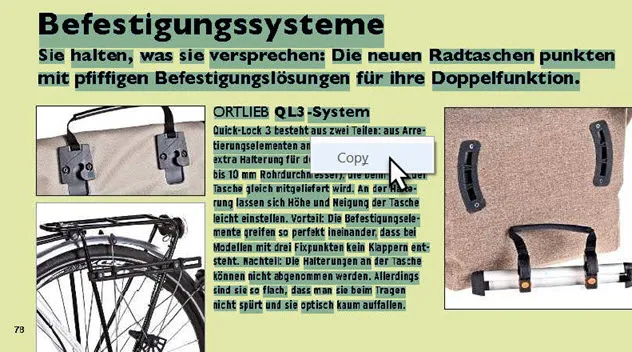
The screenshot shows a searchable PDF. The PDF contains the original scanned image plus a separate text layer produced from the OCR process. In this example is the text layer defined as invisible, but can still be selected and searched upon. For this reason (two layers, one image, one text), a searchable PDF is sometimes also called sandwich PDF.
How to make a Searchable PDF
Very easy: Just select one of the two create searchable PDF options on the front page. You can either choose to have the text layer invisible or as visible overlay.
Create Searchable PDF automatically via our Free PDF OCR API
You can also create searchable PDFs directly via our API: In this case the JSON response of the API contains a download link for the the searchable PDF. This download link is valid for one hour, afterwards all data is removed from our OCR servers.
isCreateSearchablePdf = true triggers the generation of the searchable PDF. With the free OCR API,
the generated PDF contains a little watermark "Generated by OCR.space" in the lower right corner.
With the PRO OCR API, no watermark is added to the created PDF. More details are available in the Searchable PDF API section of the OCR API documentation.
Free version adds a small watermark
The free version of the OCR API adds a small watermark at the bottom of each page of the created searchable PDF. The free version is also limited to the first three pages of your input PDF. With the PRO PDF plan, you can convert PDFs of unlimited page size.
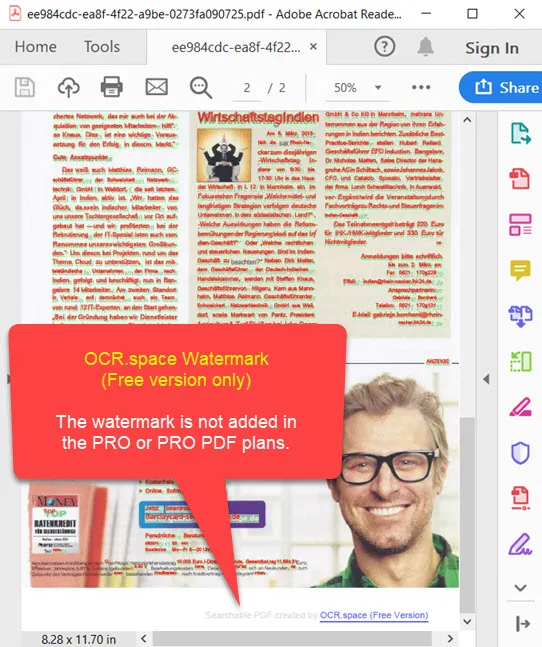 The watermark is not added if you use the PRO or PRO PDF OCR API plans.
The watermark is not added if you use the PRO or PRO PDF OCR API plans.
